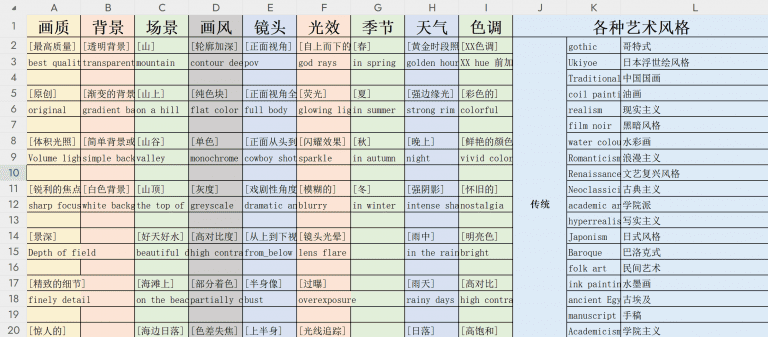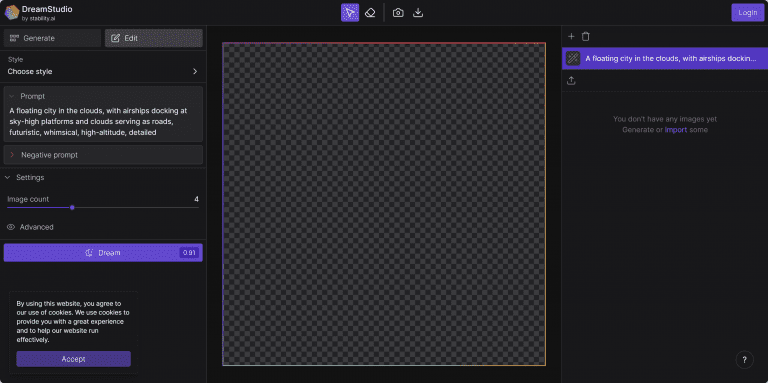Stable Diffusion——插件汇总
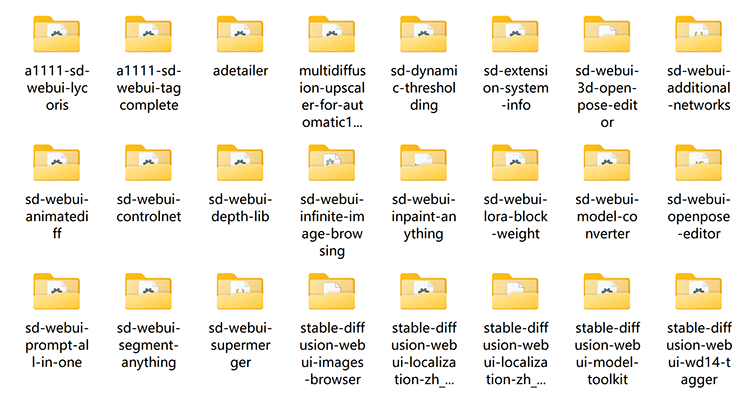
一、插件汇总下载地址
1、插件汇总包:(含:修脸、万物重绘、tiled放大、提示词翻译、SDXL滤镜汉化)
下载后解压并替换extensions里面全部内容,不懂的往下看→→→二、插件安装方法
2、SDXL官方模型&VAE
3、常用插件git地址汇总
【①中文提示词翻译】
git地址:https://github.com/Physton/sd-webui-prompt-all-in-one
【②Segment Anything】
git地址:https://github.com/continue-revolution/sd-webui-segment-anything
【③After Detailer面部修复】
git地址:https://github.com/Bing-su/adetailer
【④3D Openpose Editor】
git地址:https://github.com/nonnonstop/sd-webui-3d-open-pose-editor
【⑤mov2mov】
git地址:https://github.com/Scholar01/sd-webui-mov2mov
【⑥deforum瞬息全宇宙】
git地址:https://github.com/deforum-art/sd-webui-deforum
【⑦roop插件】安装教程(很复杂,请自己看教程)
roop安装教程看这个:https://www.bilibili.com/video/BV1fX4y1v7BE/?spm_id_from=333.337.search-card.all.click
git地址:https://github.com/s0md3v/sd-webui-roop
【⑧ControlNet内置openpose editor插件】
git地址:https://github.com/huchenlei/sd-webui-openpose-editor.git
【⑨CFG插件】
git地址:https://github.com/mcmonkeyprojects/sd-dynamic-thresholding
【⑩inpaint anything万物重绘插件】
git地址:https://github.com/Uminosachi/sd-webui-inpaint-anything
【⑪temporalkit视频转绘插件】
git地址:https://github.com/CiaraStrawberry/TemporalKit
(如果安装后,temporalkit不显示,webui本体先切回1.5.2版本,把temporalkit插件删了,再在webui扩展中选择从网址安装,再重启切回最新版本。)
【⑫SDXL styles滤镜汉化插件】
git地址:https://github.com/wlxj1992/StyleSelectorXL
【⑬IP-Adapter-FaceID】
git地址:https://github.com/tencent-ailab/IP-Adapter.git#
二、插件安装方法
【常见的插件安装方法有三种,但是不管使用什么方法,都记得要重启webui(部分需要重启运行器)部分插件对webui的版本有要求,记得切换到新版】
1、拓展列表点击安装:
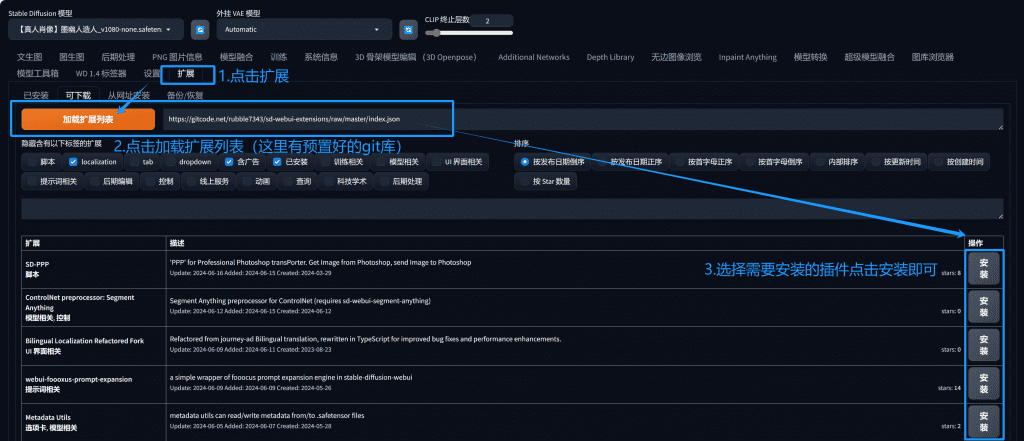
2、输入git地址直接安装:
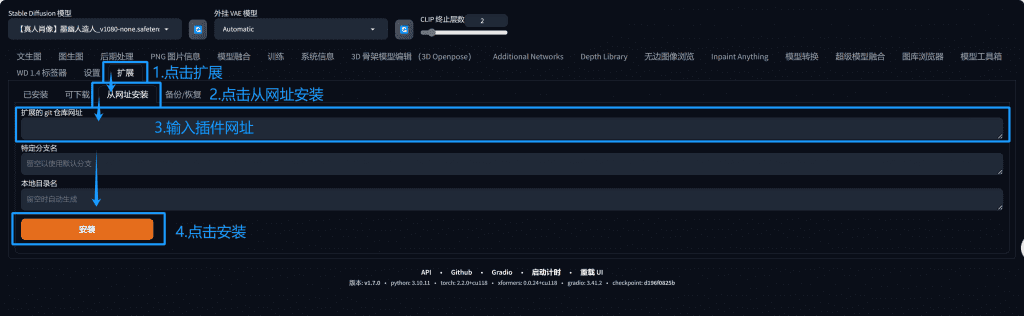
3、直接解压放到根目录:
看清楚,不要zip格式,需要解压出来,不要直接把压缩包放里面!!
不同的插件存放位置不同,请看清楚每个插件的介绍:
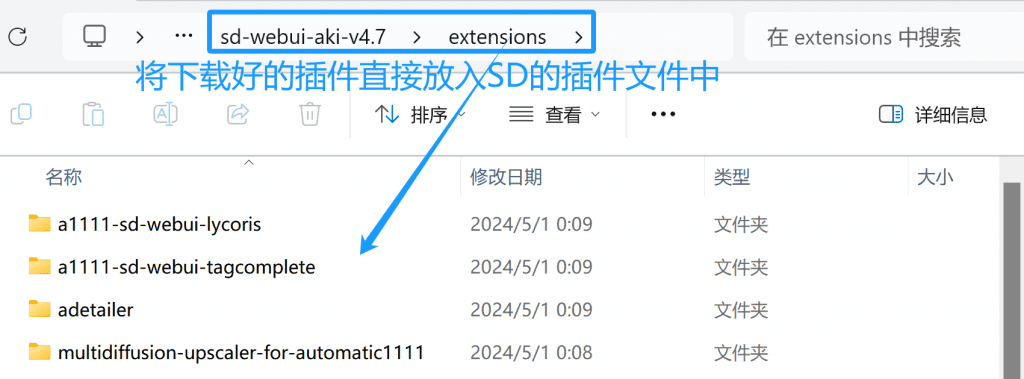
三、插件卸载
在这里卸载即可,也可以到对应的文件夹找到插件删除:
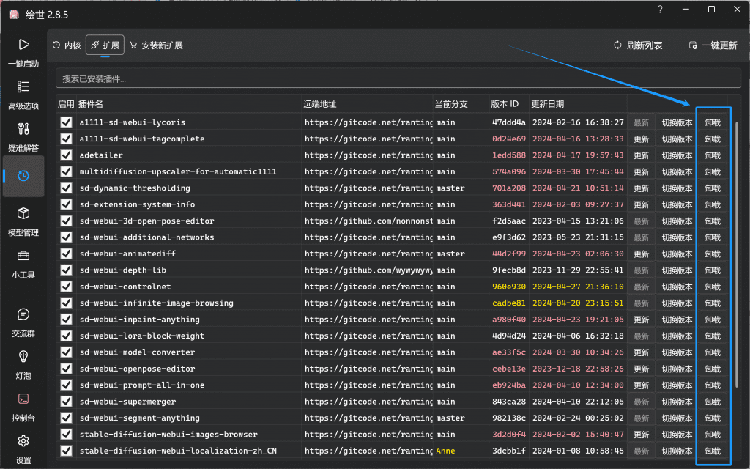
四、插件异常常见解决办法
1、尝试切换webui版本到最新版本,不少新出的插件都需要新版本才能兼容;
2、缺少插件需要的运行环境,解决办法一般需要进入插件说明页;
举例:【inpaint anything】万物重绘插件:git地址:https://github.com/Uminosachi/sd-webui-inpaint-anything 进入这个网址,里面会有介绍需要哪些东西,请自行查看解决办法;
3、”之前能用,突然异常“ 这种情况进入extensions文件夹,删除插件包重新安装;
本站的信息资源大部分源自公共网络,由于信息来源众多故不特标注来源网址和原作者,如果有疑惑请及时联系站长,站长对建议做出相应调整,感谢。